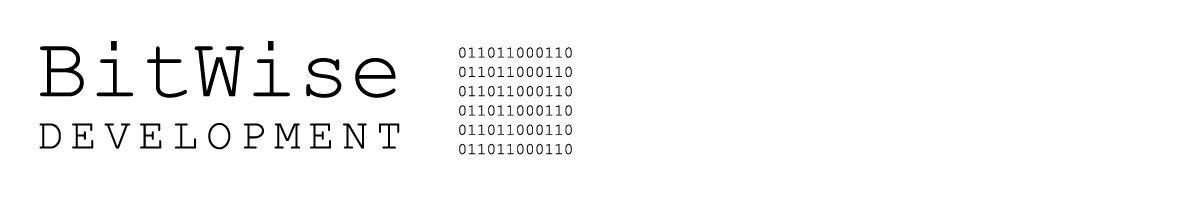Embed Link to Google Reviews
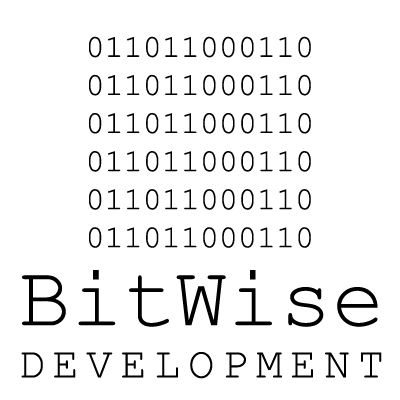
Method 1
https://support.google.com/business/answer/7035772?hl=en
Create a link that customers can click to leave a review of your business on Google. You can easily share the link with customers to encourage them to write reviews and rate your business.
To create a link, you’ll need to get the Place ID for your business. To get your Place ID:
- Go to the Google Places API.
- Enter your business information in the “Enter a location” field at the top of the map.
- Click your business name in the list that appears.
- Your Place ID will appear on the map, beneath your business name.
Add your Place ID to the following URL to create your link:
- https://search.google.com/local/writereview?placeid=
Using the example above, the URL with the Place ID added would be:
- https://search.google.com/local/writereview?placeid=ChIJj61dQgK6j4AR4GeTYWZsKWw
Method 2
- Open any browser (other than chrome) and use google to search for your company name.
- Click the "Write a Review" button.
- Copy the URL. (This will be the link.)