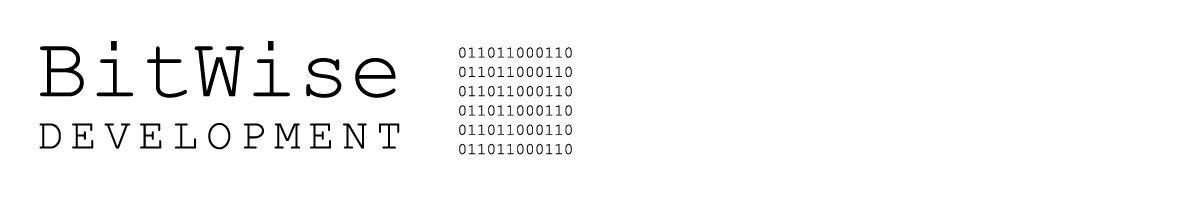Promotional PDF Generator
Admin Here: http://bitwisedevelopment.com/pdf_generator/admin/login.php
Print page Here: http://bitwisedevelopment.com/pdf_generator
Generate a PDF Promotional Product
The end result of this script is that visitors can create promotional flyers as print resolution PDF that they can download and print.
The examples I provide show how both a landscape (wide) and a portrait (tall) photo will print on flyer
Our Website Owner Experience (GUI)
- They login to app with user and pass.
- They upload their photos as options for their end users (allow up to 5 photos)
- They provide their URLs
- Website
- Youtube
- Twitter
- Write script to create QR Codes for each of these above which will print at bottom of flyers.
- It would be better to use images for each of the above (logos than just to print as text - if you can find a set that matches for social and then we can make just one that matches set that says "Website".
The End User Experience
You could put this all as visible in a single form or make it show by steps only. Step by step visibility is probably better I think. Do what you think is best for easy end user experience.
Step 1: Select a Photo
Show small images of photos 200 px wide that they can select.
Step 2: Provide Event Details
Title of Event:
Date of Event:
Time of Event:
Place of Event:
Cost of Event:
Question: can we make it print a QR code that they could scan for a google map?
Step 3: Push Button to Generate PDFs
This should generate 3 pdfs that they can download: 8.5 X 11, 11 X 17 and 2 up on 8.5 X 11
PDF Examples
The examples I provide show how both a landscape (wide) and a portrait (tall) photo will print on flyer
- Supplied images fit the full allowed space of 6" tall by 7.5" wide and keep their proportions.
- 1/2" margin below 6" high mark
- Event Details area is 3" high by 7.5" wide
- Force each entry to its own line to fit to width (Title, Date, Time, Place, Cost)
- Make fill area available making text as large as possible
- as you can see from example PDF, leaving a 1/2" margin on both sides of print area
- Hoping that you can also make the program generate and print QR Codes for: Website, Facebook, Youtube, Instagram and Twitter at bottom of flyer as shown.
- There is 1/4" margin minimum between Event Details area and QR Codes.
- Follow same concept as 8.5 X 11 Flyer above
- Page size is same, but it is landscape oriented (11 X 8.5)
- Same image prints twice vertically and users will cut in half for distribution
- Follow same concept as 8.5 X 11 Flyer above
- This will be portrait orientation
- 11 inches wide and 17 inches tall